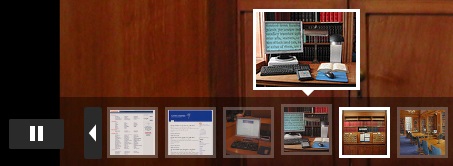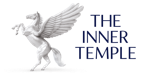To display the text accompanying each image, click on Show Info at the top of the screen. The Prev and Next buttons allow you to move backwards and forwards through the slide show.
![]()
You can adjust display settings and the speed of the slide show by clicking on Options in the top right corner of the screen:
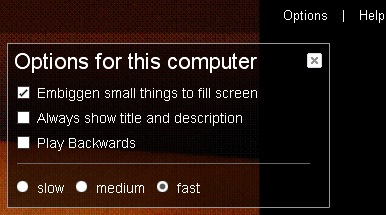
The bar at the bottom of the screen allows you to navigate via thumbnail images, and pause the slide show: